从Numpy数组创建一个Pandas DataFrame,并指定索引列和列头
本文演示了多个将Numpy数组转换为Pandas Dataframe并为数据框架指定索引列和列头的例子。
例子1:在这个例子中,Pandas Dataframe将被生成,并且在函数中提到了索引列和列头的正确名称。当索引列和列头的命名没有模式时,可以使用这种方法。
以下是实现。
# Python program to Create a # Pandas DataFrame from a Numpy # array and specify the index # column and column headers # import required libraries import numpy as np import pandas as pd # creating a numpy array numpyArray = np.array([[15, 22, 43], [33, 24, 56]]) # generating the Pandas dataframe # from the Numpy array and specifying # name of index and columns panda_df = pd.DataFrame(data = numpyArray, index = ["Row_1", "Row_2"], columns = ["Column_1", "Column_2", "Column_3"]) # printing the dataframe print(panda_df)
输出:
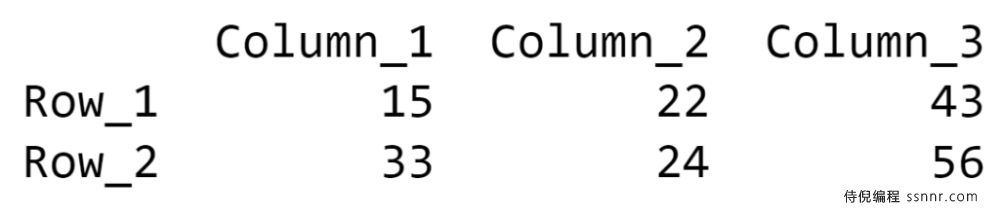
例子2:在这个例子中,索引列和列头是通过迭代产生的。行和列的迭代范围是由Numpy数组的形状定义的。每一次迭代,一个数字将被添加到预定义的字符串中,新的索引列或列头将产生。因此,如果在命名数据框架的标签时有一些模式,这种方法是合适的。
以下是实施情况。
# Python program to Create a # Pandas DataFrame from a Numpy # array and specify the index column # and column headers # import required libraries import pandas as pd import numpy as np # creating a numpy array numpyArray = np.array([[15, 22, 43], [33, 24, 56]]) # generating the Pandas dataframe # from the Numpy array and specifying # name of index and columns panda_df = pd.DataFrame(data = numpyArray[0:, 0:], index = ['Row_' + str(i + 1) for i in range(numpyArray.shape[0])], columns = ['Column_' + str(i + 1) for i in range(numpyArray.shape[1])]) # printing the dataframe print(panda_df)
输出:

例子3:在这个例子中,在将Numpy数组转换为Pandas数据框架之前,已经定义了索引列和列头。标签名称也是通过迭代产生的,但方法略有不同。在这里,迭代的次数由Numpy数组内的子数组的长度决定。如果索引列和列头名称遵循某种模式,就可以使用这种方法。
以下是实施情况。
# Python program to Create a # Pandas DataFrame from a Numpy # array and specify the index column # and column headers # import required libraries import pandas as pd import numpy as np # creating a numpy array numpyArray = np.array([[15, 22, 43], [33, 24, 56]]) # defining index for the # Pandas dataframe index = ['Row_' + str(i) for i in range(1, len(numpyArray) + 1)] # defining column headers for the # Pandas dataframe columns = ['Column_' + str(i) for i in range(1, len(numpyArray[0]) + 1)] # generating the Pandas dataframe # from the Numpy array and specifying # details of index and column headers panda_df = pd.DataFrame(numpyArray , index = index, columns = columns) # printing the dataframe print(panda_df)
输出:

例子#4:在这种方法中,Pandas数据框架的索引列和列头将呈现在Numpy数组中。在将Numpy数组转换为Pandas数据框架的过程中,必须对Numpy数组的子数组进行适当的索引,以获得数据框架标签的正确顺序。
以下是实施情况。
# Python program to Create a # Pandas DataFrame from a Numpy # array and specify the index column # and column headers # import required libraries import pandas as pd import numpy as np # creating a numpy array and # specifying the index and # column headers along with # data stored in the array numpyArray = np.array([['', 'Column_1', 'Column_2', 'Column_3'], ['Row_1', 15, 22, 43], ['Row_2', 33, 24, 56]]) # generating the Pandas dataframe # from the Numpy array and specifying # details of index and column headers panda_df = pd.DataFrame(data = numpyArray[1:, 1:], index = numpyArray[1:, 0], columns = numpyArray[0, 1:]) # printing the dataframe print(panda_df)
输出:

版权声明:本页面内容旨在传播知识,为用户自行发布,若有侵权等问题请及时与本网联系,我们将第一时间处理。E-mail:284563525@qq.com




