Matplotlib.patches.ArrowStyle类
Python matplotlib.patches.ArrowStyle类是一个容器类,它定义了许多arrowstyle类,用于沿着提供的路径创建箭头路径。它们主要与FancyArrowpatch一起使用。
语法:
matplotlib.patches.ArrowStyle
示例1
import matplotlib.pyplot as plt
from matplotlib.patches import ArrowStyle
plt.figure(1, figsize =(9, 9))
ArrowStyle("Wedge")
ax = plt.subplot(111)
ax.annotate("",
xy =(0.2, 0.2), xycoords ='data',
xytext =(0.8, 0.8), textcoords ='data',
arrowprops = dict(arrowstyle ="Wedge",
connectionstyle ="arc3"),
)
plt.show()
输出:
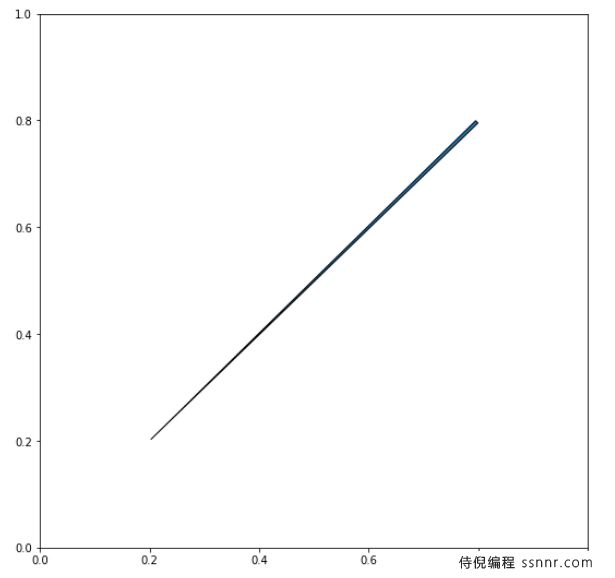
示例2
import matplotlib.patches as mpatch import matplotlib.pyplot as plt figheight = 8 fig = plt.figure(figsize =(9, figheight), dpi = 80) fontsize = 0.4 * fig.dpi def make_boxstyles(ax): styles = mpatch.BoxStyle.get_styles() for i, (stylename, styleclass) in enumerate(sorted(styles.items())): ax.text(0.5, (float(len(styles)) - 0.5 - i)/len(styles), stylename, ha ="center", size = fontsize, transform = ax.transAxes, bbox = dict(boxstyle = stylename, fc ="g", ec ="r")) def make_arrowstyles(ax): styles = mpatch.ArrowStyle.get_styles() ax.set_xlim(0, 4) ax.set_ylim(0, figheight) for i, (stylename, styleclass) in enumerate(sorted(styles.items())): # /figheight y = (float(len(styles)) - 0.25 - i p = mpatch.Circle((3.2, y), 0.2, fc ="r") ax.add_patch(p) ax.annotate(stylename, (3.2, y), (2., y), # xycoords ="figure fraction", # textcoords ="figure fraction", ha ="right", va ="center", size = fontsize, arrowprops = dict(arrowstyle = stylename, patchB = p, shrinkA = 5, shrinkB = 5, fc ="w", ec ="r", connectionstyle ="arc3, rad =-0.05", ), bbox = dict(boxstyle ="square", fc ="g")) ax.xaxis.set_visible(False) ax.yaxis.set_visible(False) ax1 = fig.add_subplot(121, frameon = False, xticks =[], yticks =[]) make_boxstyles(ax1) ax2 = fig.add_subplot(122, frameon = False, xticks =[], yticks =[]) make_arrowstyles(ax2) plt.show()
输出:

版权声明:本页面内容旨在传播知识,为用户自行发布,若有侵权等问题请及时与本网联系,我们将第一时间处理。E-mail:284563525@qq.com




